Click on the pencil icon ![]()
The Employee Details window will appear.
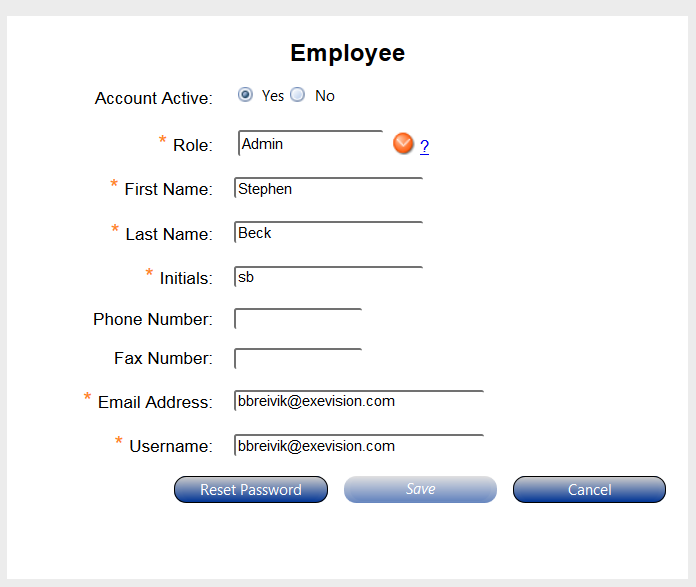
Select the desired role from the drop-down menu:
-
User: Able to edit bid information on authorized contracts
-
Authorized Signers: Able to edit bid information on authorized contracts and submit bids
-
Administrator: Same rights as an Authorized Signer, but also able to Edit Company Information and Manage Company User Access
Click on the Save Button.