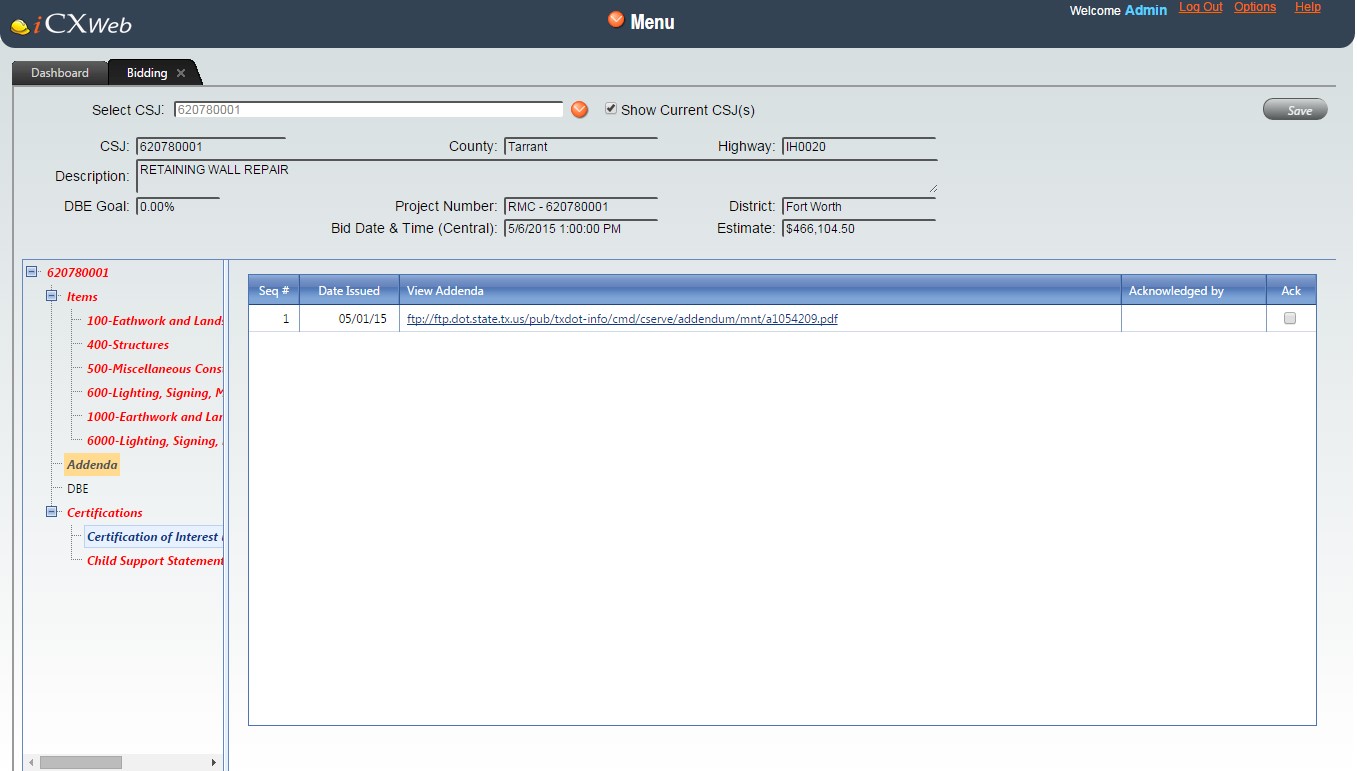
The Addenda Window manages all the information about addenda that have been created for a project, including links to web pages and acknowledgments. Addenda can be issued for any change to the original advertised project. If the addendum is for an item change, the items will be automatically updated and the price will be set to $0.00 in the Item Price Window. The addenda window can be accessed by clicking the Addenda node in the Project Tree Structure.
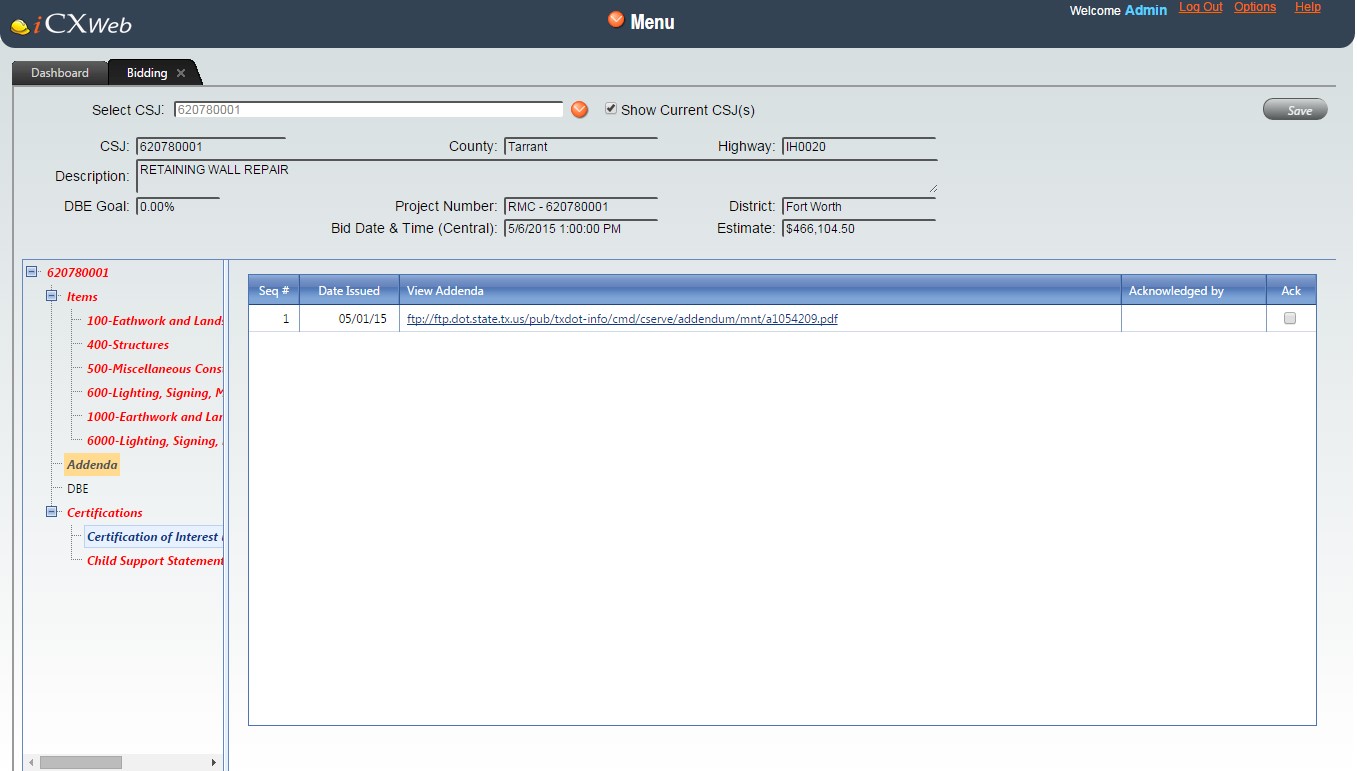
The Addenda Window is a table of the addenda on a project, showing the sequence number (Seq #), Date Issued, Acknowledged by, and Acknowledgment (Ack). The bidder is required to acknowledge all addenda before the bid may be submitted.
All addenda must be acknowledged before the bid may be submitted.
If an addendum is released after a bid has been submitted, the bid must be resubmitted or it may be declared non-responsive.
Item changes may include any or all of the following:
If a new item is added, it will be added to the list of items.
If an existing item is deleted, it will be deleted from the list of items.
If the quantity of an item is changed, the quantity will be updated, the price is reset to $0.00, and the user must enter a new price.